
If you’re an existing HubSpot user (or a new one), and are still looking to leverage your Google Analytics results, here are some practical ways that you can rely on both tools, concurrently, for a complete view of your website’s performance.
But first: because there is no team in “I” (or in this case, “H”), you have to start off by inserting your Google Analytics tracking code into the HubSpot platform. Follow these steps:
- Log into Google Analytics and click Admin
- Under the Property section, click Tracking Info
- Click Tracking Code and copy the Tracking ID that is listed.
![]() Once you’ve copied the Tracking ID, login to your HubSpot account and follow these next steps:
Once you’ve copied the Tracking ID, login to your HubSpot account and follow these next steps:
- Click Content –> Content Settings
- Under the Select a Domain to Edit, select one of the options from the dropdown list: either a default for all domains, or for one specific domain
- Scroll down to the Google Analytics section and check off the Integrate with Google Analytics box, and add in the tracking ID, copied from above.
- Scroll down and click Save Changes
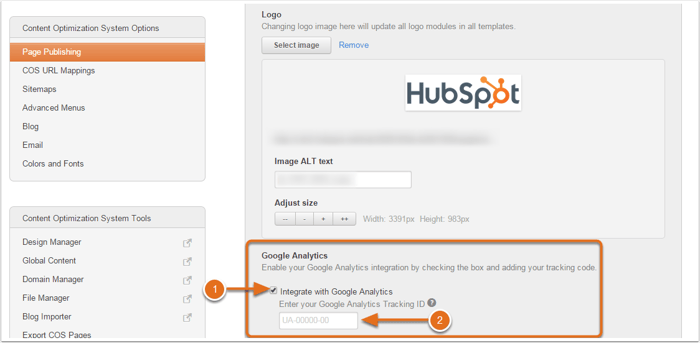
Now that your Google Analytics code is tracking on your HubSpot platform, you can start using either tool, or both, to answer some standard analytical questions.
Google Analytics vs. HubSpot: Analytical Comparison
Basic Reporting
For basic reporting, one of these tools isn’t really better than the other. You could use either to get the same information, so there is no clear “winner” in this category, covering items such as traffic, acquisition, and basic conversions.
Lead Tracking
With Google Analytics, there isn’t actually an out-of-the-box way to determine if your leads are on your site, besides looking at the limited “Returned Visitors” section. You can use goal setting to track leads, but it’s not the most intuitive tool.
HubSpot, on the other hand, integrates with many CRMs that can give you the ability to track specific visitors and leads on your site, and where they are coming from (down to the IP address). This information can help you tailor their website experience, depending on where they are in the sales cycle.
Lead tracking and the ability to nurture contacts is one of the best “pros” of using the HubSpot tool.
Increasing Site Traffic
This is a category where the two tools work best as a team. Google Analytics offers the ability to customize your reports in many different ways to see how users are viewing your site, and they have a great section on SEO analytics, which, partnered with Webmaster Tools, will help you become a master of your site’s SEO.
HubSpot, on the other hand, is built for inbound marketing; this means they have great tools for keyword research and competitor research and analytics, which can help you with brainstorming new content for your target audience.
Campaign Performance
If you’re running different marketing campaigns and want to understand the results of each, Google Analytics has all of the traffic information down pat, from direct traffic to referral traffic, or from search traffic to campaign or Adwords traffic.
HubSpot’s email marketing tool will give you a great report on results from an email campaign, but they will not provide the same information on site traffic that GA can.
Content Performance
As noted above, HubSpot is all about Inbound Marketing, so their tools to help you create and market your content are above par and will help you be the most successful in your content creation journey.
Google Analytics also offers a comprehensive section that can help you to understand how your content is being consumed, such as how long visitors are staying on your site and how many pages they are visiting.
Summary
If you’ve been humming and hawing over which tool to rely on for your website analytics, here’s your answer: you don’t have to choose! Use both! Above all, remember that HubSpot is an inbound marketing tool, and Google Analytics is a website analytics tool: they each offer their own benefits to results and analytics reporting. HubSpot themselves say it best:


