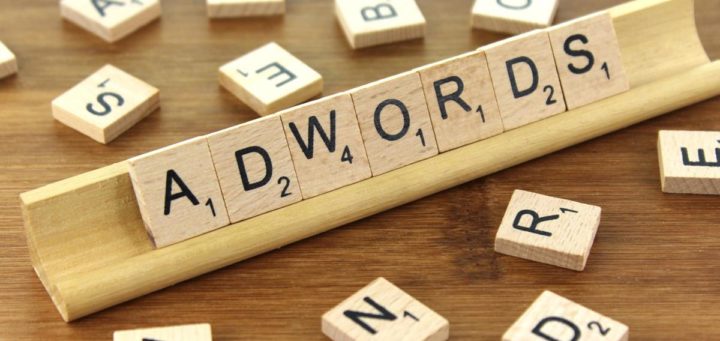That’s why it’s a smart idea to schedule regular audits of your setup, and continually optimize your account so that your efforts as as effective as possible.
Start With: Auditing Your Account Setup
First, you should start by double-checking all aspects of your account setup:
- Conversion Tracking: has this been set up correctly? Are the right conversions being tracked (ie: ebook downloads, or shopping cart checkouts)
- Ad Groups: are your ad groups set up with too many keywords? Having more than 20 keywords per ad group makes it difficult to create focused and specific ads.
- Disapproved ads: if you have any keywords or ads marked as disapproved, your ads will stop running until they are fixed.

Then, Work On: Campaign Settings
- Location & Language: are your location and language targeting settings correct? You should only be targeting locations in which your business is located, or where it serves. Make sure you keep language in mind if you are targeting bilingual locations (ie: Montreal).
- Ad Rotation: if you have your ad rotation option set to “rotate evenly”, then there is a chance that under-performing ads continue to be served. Instead, you should change the option to “optimize for clicks” or “optimize to conversions” so that Adwords picks the most successful ads to rotate in.
- Budget: how are your current budget limits working? Do you find you’re running out of funds too often? Review your results and make sure your highest-performing ads are given enough budget to handle the number of clicks coming through.
- Search vs. Display: Check to make sure no campaigns are targeting both the Search Network and Display Network. They should be split into two separate campaigns so you can optimize more effectively.
Next Up: Keyword Audit
- Match types: check out how many broad vs. exact vs. phrase match terms are being used. Too many broad match keywords may generate a lot of activity, but with little conversion. To understand match types in more detail, check out this post by Adstage “How Ignoring Match Types Can Kill Your PPC Campaign“.
- Duplicate keywords: review your listing for duplicate keywords; if you don’t find them, they could compete against each other and will make it difficult for you to understand which one is serving more conversions.
- Low Quality Scores: do any of your listed keywords have low quality scores? If any are showing scores of less than 4, but the keyword is served regularly, you should move it into its own ad group and try testing out different ads and landing pages for it, to see if you can increase that score.
- Negative keywords: make sure each campaign has a negative keyword list so that you can prevent your ads showing up for keywords you don’t want to show up for. For example, if you sell affordable computer equipment, you may not want to show up for “cheap computer equipment”.
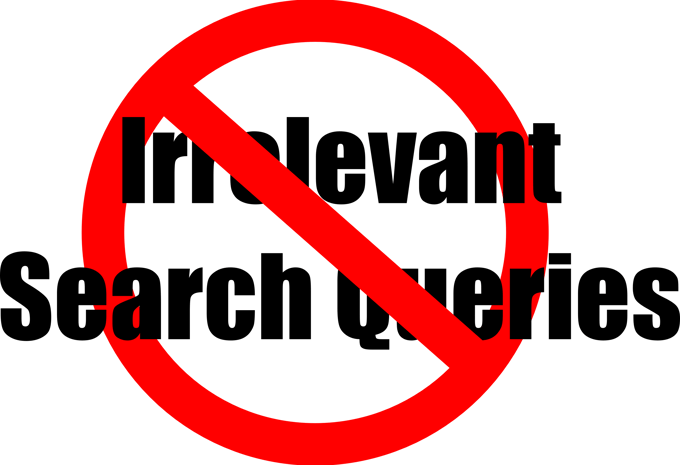
And Finally: Ad Audit
- Typos and Grammar: this may seem obvious, but have you had someone else review your ad wording for typos or grammatical errors? A small error may make your ad look spammy or fraudulent.
- Custom Display URL: do you have custom display URLs (after the “.com/”) for the ad group? Display URL sometimes performs better than actual URLs, but this is always something you could test out. If you do use them, make sure your display URLs redirect to the right page.
- Calls to Action: each ad needs to have its own call to action, to tell your customers what step they should take, to collect on whatever is being advertised. For example, “Get Your Free Estimate Now!”
- Landing Page Setup: make sure all ads are pointing to accurate and relevant landing pages. Are there any “not found” errors? Are you sending traffic to the right page, or will someone click on your ad and then be confused where they end up? Your ad clicks should direct right to the relevant landing page of the product or service that was advertised, to further encourage the purchase decision.
These are the basic steps you should look into when auditing your Adwords account; of course, you should also always be testing, testing, testing, so that you can fully understand why one type of ad may be out-performing the other, and then optimize accordingly.
For additional steps on setting up your Google Adwords account and optimizing it for success, check out our free guide.