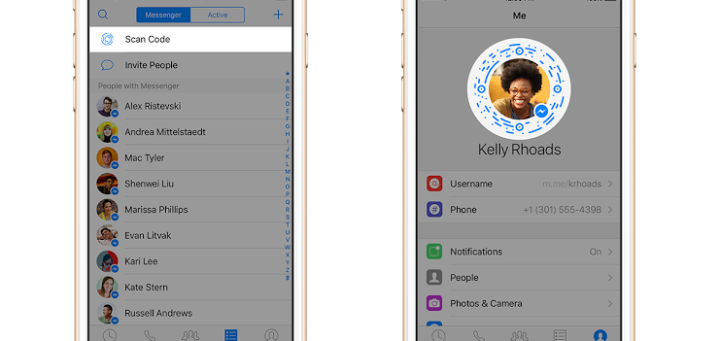Here’s how it works: You open up the Messenger app on your phone (or the chat feature in Facebook.com) and type in “The White House” as the name of the “friend” you want to message. Alternatively, you can go to the White House’s Facebook page and click the “Message” button. Either way, a series of screens (the bot) will appear that let you fill out a message to the president. Press “send” and the message goes straight to the Office of Presidential Correspondence—the White House department that collects and processes all communications from citizens.
Apparently the President reads ten of these messages himself every night. Beats snailmail, huh? So… if the White House and President Obama can make use of Facebook Messenger to help manage the running of an entire country, then you should be able to do the same for your business!
In this post, we’ll look more closely at the Facebook Messenger app, and how its everyday and business-specific features can help you better communicate with your customers.
Provide Instant Customer Service
If you’re looking for more information about a product or service, you’re typically looking at a delayed response time. Email inquiries usually have a 24-hour turnaround, and you’re not always guaranteed an answer if you call into a generic phone line. Getting ahold of someone to help is not always easy.
Facebook Messenger could change this. Live messaging through the app helps to not only provide excellent customer service, but also builds relationships in real-time. You also now have an option through Facebook Advertising to run an ad with the “Send Message” call to action, which will immediately open a live chat session when a user clicks on the ad.
However, if you do decide to rely on Facebook Messenger as a go-to option for your customer support services, you’ll want to make sure you dedicate a person or team to take the lead on monitoring and responding to messages received.
Use Response Assistant
Even if you do have a person or team dedicated to managing your Facebook Messenger replies, they won’t be working 24×7. Auto-replies can help send a response during your off-hours, and can still keep you looking professional and efficient.
Open your “Messaging” tab under your Facebook business page settings and open up the “Response Assistant” section. There are a few options you can choose from:
- Away Messages: enabling Away Messages automatically sends pre-defined message to users when your status is already set to “Away”, or a message is received after posted business hours.
- Instant Replies: enabling Instant Replies will automatically send pre-defined messages to any users who send a message at any time. This could be as simple as “Thank you for your email. We are experiencing higher than normal Messenger inquiries and will respond to your message within 24 hours”
- Response Time: this setting will show up on your main page, and is auto-set to “Typically replies within an hour”. You should stay on top of manually updating this, however, in the event that you know you will not be able to respond within the response time posted.
- Show Messenger Greeting: this option will allow you to create a greeting that users will see the first time they initiate a new message with you on Messenger.
Share Messenger Codes
Messenger Codes are codes that people can scan with their Messenger app to immediately initiate a private message with another user or business.
To get the Messenger Code for your Facebook Page, simply head to your Page’s message inbox and look for the Messenger Code icon.

Think of Messenger Codes like a business card; it’s a personalized link to your Page that you can share anywhere, including on your website, Twitter, posts on your Facebook Page or even printed on company letterheads, etc.
Bots for Messenger
Just like in our White House example above, Bots can be regularly used to provide even more responsive and interactive experiences for your mobile customers. Bots for Messenger are smart, and can be used for a variety of situations — from weather updates to reservation confirmations to helping a customer choose the size or color of an item.
You can build a Bot from scratch, and define messaging templates, images, calls to action, and more. Take a look at some already-live Bots and you can pick and choose the best options from each. Here are the details of their capabilities:
Three Main Capabilities Within Bots for Messenger
- Send/Receive API. This new capability includes the ability to send and receive text, images, and rich bubbles with CTAs.
- Generic Message Templates. We think people prefer to tap buttons and see beautiful images, rather than learn a new programming language to interact with your bot. That’s why we’ve built structured messages with call to actions, horizontal scroll, urls, and postbacks.
- Welcome screen + Null state CTAs. Our first principle was giving developers space to own the experience. Think of the message thread as your app. We’re giving you the real estate and the tools to customize your experience. This starts with the welcome screen. People discover our featured bots and enter the conversation. Then, they see your brand, your Messenger greeting, and a call to action to “Get Started”.
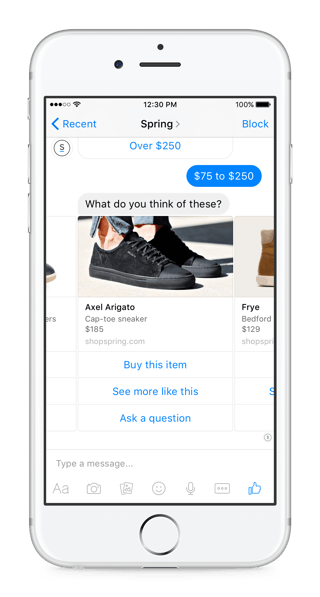 There are currently 11,000 live Bots out there. Start building yours today at messengerplatform.fb.com and let us know what you create!
There are currently 11,000 live Bots out there. Start building yours today at messengerplatform.fb.com and let us know what you create!
Location-Sharing
Location-sharing works both ways in Facebook Messenger. For example, if you have multiple locations and are sending a customer to a specific store address for a purchase pickup, share a pinned location with them on your maps app. Alternatively, a customer can also share their delivery address with you via location-sharing, which saves them the hassle of typing in their address.
Summary
There are 1 billion users on Facebook Messenger. Take advantage of this massive potential customer base and find a new way to interact and build relationships with your Facebook followers.
What do you think about using Facebook Messenger for your business? Can you think of a unique way that you’d like to start using it to connect with your customers?
To learn more about driving more traffic to your Facebook page, check out our guide to Facebook Advertising.