If it’s worth doing, it’s worth measuring!
We’ve said this time and time again: there is no point in spending your valuable time creating content or working on other inbound marketing efforts if you have no way of measuring how that information is being used or consumed. Analytics tools will help you to understand all of your website data, including traffic and visitor stats, which landing pages are most engaging, and which posts or downloadable content are the biggest drivers to your site.
New analytics tools are constantly appearing on the market, and old analytics tools are constantly improving their offerings and capabilities. Here’s a current list of our favourite analytics tools for measuring the success of your content marketing, by category.
Email Analytics
MailChimp
MailChimp’s speciality is email marketing, so they do a pretty good job of tracking email analytics. You can gain insight into your subscribers by having profiles for each, allowing you to look into their engagement, website activity, and more. They also sync with Google Analytics to allow you to monitor sales and website activity as a result of your email campaigns. MailChimp is free up to a certain number of emails to subscribers a month, and then it becomes a paid tool once hitting a certian usage level.
HubSpot
No more exporting and merging data. With HubSpot, email metrics are fully integrated into the rest of your marketing analytics, so you can see what’s driving conversions. You can A/B test emails, evaluate analytics for each email sent, and see what actions your subscribers took. HubSpot is also useful in helping you compare channels, by seeing how many customers your emails generated versus other marketing channels. HubSpot is a paid tool, and ranges from $200/month+, depending on how all-inclusive you want your access to be.
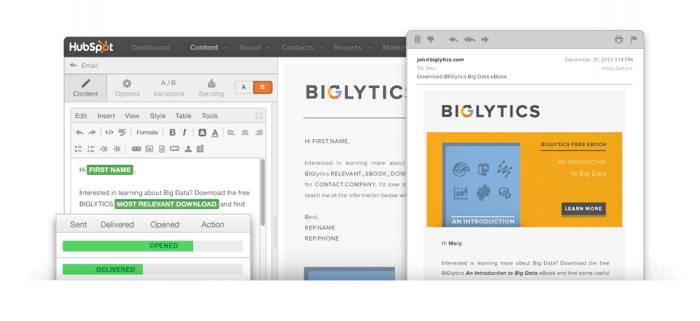 BuzzBuilder
BuzzBuilder
BuzzBuilder provides both managers and salespeople the tools needed to track leads and manage the pipeline. At a glance, you can see how many contacts each salesperson has sent a campaign to and which contacts have become hot leads. Both the manager and salesperson can also see which prospects have opened each message, visited your website, clicked on relevant links or forwarded your emails to others. BuzzBuilder is another paid tool, again with a range between $250/month for Basic access to $1,650/month for Enterprise access.
Landing Page Analytics
Google Analytics
Discover where your social traffic originates on the master Analytics tool that most of us are very familiar with. Identify the networks and communities where people engage with your content, and identify your best performing content on each network. And the best part: Google Analytics is free!
HubSpot
HubSpot is an all-encompassing inbound marketing tool, so they do offer integrated analytics with all of their content marketing capabilities. Build code-free landing pages, and A/B test every element of the page to figure out how to drive higher conversion ratesm with the Enterprise version. You can also automatically enroll landing page leads into a workflow to send follow-up emails that have additional content offers, all of which can be tracked through the analytics reporting. Again, there is a monthly fee associated with HubSpot, as noted above, but this fee covers various all-inclusive plans.
Unbounce
Unbounce helps you build “landing pages in hours, not weeks”, as a landing-page creation tool that is easily integrated with testing and analytics.
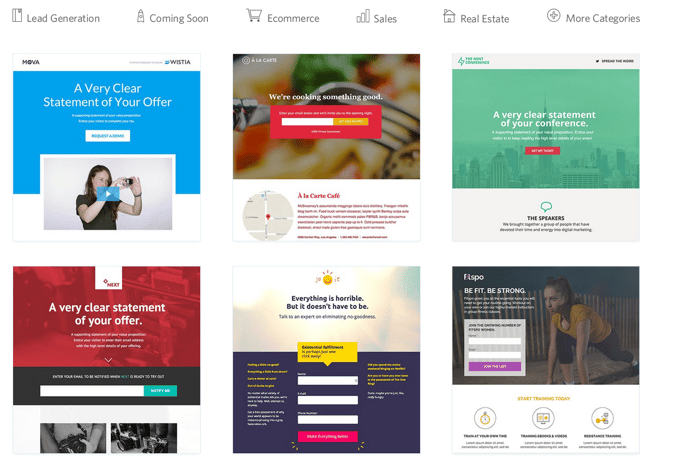
Video Analytics
Wistia
Wisita offers professional video hosting with analytics and video marketing tools. Every view generates a heatmap, which shows exactly which parts of the video the viewer watched, skipped, and rewatched. Trend Graphs let you track how your entire video library performs over time. Also, the tool allows you to identify the most engaged prospects in your audience by tracking individual viewing history. You can see how each viewer has interacted with your videos from the time that they first encountered your site until now. Wistia offers a number of subscription plans, with the most basic being free, while the Enterprise version costs $300/month.
YouTube Analytics
YouTube Analytics lets you monitor the performance of your channel and videos with up-to-date metrics and reports. There’s a ton of data available in different reports (e.g. Views, Traffic sources, Demographics). Just like Google Analytics, YouTube is free to use for all access levels.
VidYard
VidYard integrates with YouTube, to help companies generate video revenue 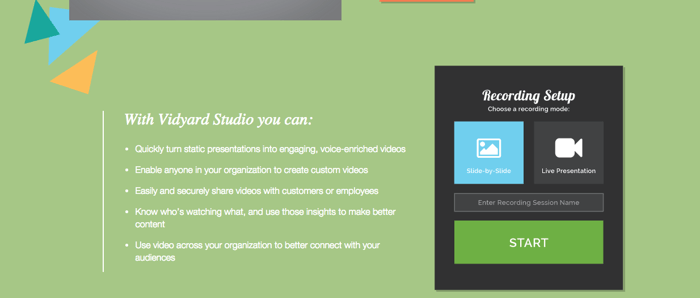
Website/SEO Analytics
Crazy Egg
Crazy Egg shows where site visitors are clicking and scrolling on your site through heat map technology, like “x-ray vision for your site!”. See visible analytics results that show you the exact paths your visitors are taking to ensure your site is built around what they are looking for. Crazy Egg is free to try for the first 30 days, or you can subscribe for monthly access from $9/month to $99/month.
Moz
Moz’s inbound marketing software platform offers two subscriptions: Local & Pro. Local helps you to improve your presence online with consistent and visible local business listings across the web, and Pro has 12+ tools including Open Site Explorer, Followerwonk, and more—to track and improve your SEO, social, branding, link building, and content marketing efforts. Their analytics tools allow you to ,easure and improve your organic traffic, keyword rankings, and search visibility. You can also audit your site, track your rankings and link metrics over time, see what your competitors are up to, and gain actionable insights. Moz also offers 30 days for free, and then a variety of pricing plans thereafter.
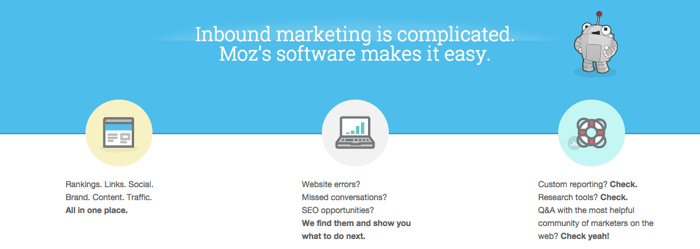
Blog Analytics
HubSpot
There are a lot of tools out there to help you convert leads, but what about helping leads find you to begin with? HubSpot blogging software helps you rank on search engines and attract quality leads for your business. See how your blog views and subscribers perform over time, and click in to see what blog post contributed to your success. Advanced metrics at the enterprise level get even deeper analytics of the leads who discovered you through your blog. Use this information to nurture these leads into customers. I know we’ve mentioned HubSpot’s tool a few times already in this post, but it’s such an inclusive tool, it’s really one of the best options for all around inbound marketing analytics.
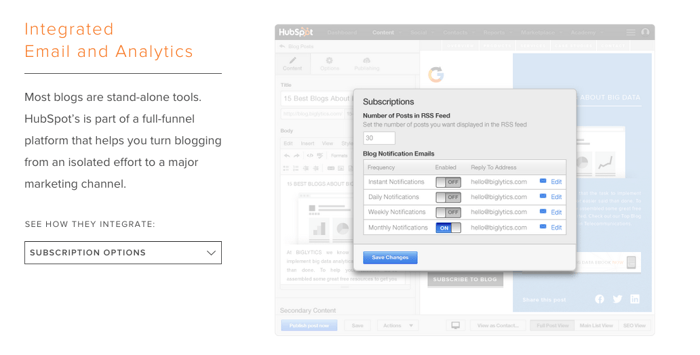 Social Media Analytics
Social Media Analytics
Shoutlet
Shoutlet slogan is “social is all we do”. And it’s true: their platform helps companies to leverage their social channels by benchmarking your social maturity against your competitors. This will provide a social roadmap deliverable with the strategies and tactics necessary to advance your programs. Shoutlet is a paid tool, with monthly subscription plans available.
Hootsuite
Gauge the effectiveness of your social media campaigns, and unlock the full value of social media listening! Hootsuite’s core analytics will measure and analyze the effectiveness of your social media outreach and campaigns, and share results with easy-to-grasp reports. Track engagement and conversions with insights from Twitter, Facebook, LinkedIn, Google+, and Google Analytics. Hootsuite is free to use on a Basic plan, or $9.99/month for the Pro version.
 Do you use any of these tools for tracking your traffic, customer engagement and other analytics? Are there any tools you think we’ve missed? Leave us a comment below and let us know your feedback!
Do you use any of these tools for tracking your traffic, customer engagement and other analytics? Are there any tools you think we’ve missed? Leave us a comment below and let us know your feedback!
To make sure your inbound marketing is on the right track for the most positive analytics results, check out our new free checklist!


